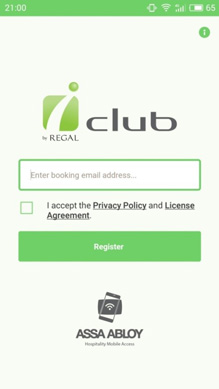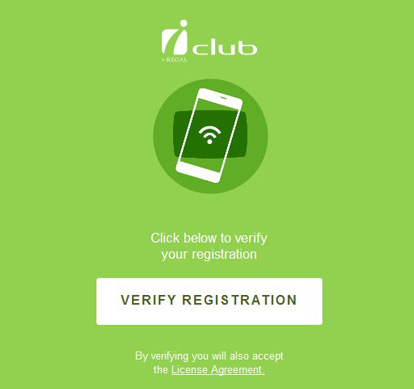Innovation
Stay Mobile!
It is Fast, Safe and Easy.
Mobile Key is a simple and secure way to access your room with your mobile phone without having to check-in at the front desk. This service is currently available in iclub Ma Tau Wai Hotel and iclub Mong Kok Hotel.
Your assigned room number will be sent to you by app on your check-in date. If you do not receive it, please contact:
iclub Ma Tau Wai
Hotel Telephone number: (852) 3963 6600
Email: info@matauwai.iclub-hotels.com
iclub Mong Kok Hotel
Telephone number: (852) 3963 6800
Email: info@mongkok.iclub-hotels.com
Instruction for Mobile Key Users
- You will see your hotel reservation on the App. Pre check-in should be
available.

- Press "Check-in is open"
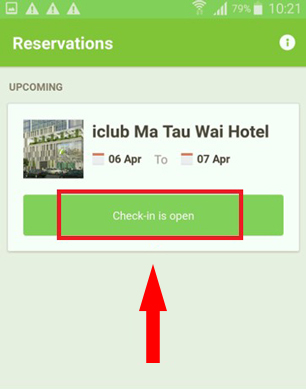
- Select your arrival time and then press "Done".
Please ensure pre-check-in is completed before your
arrival.
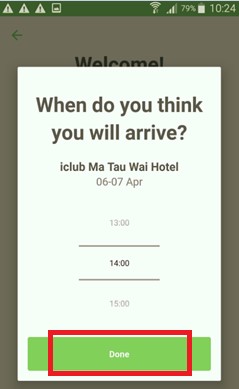
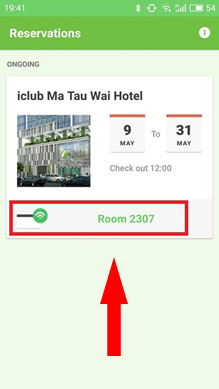
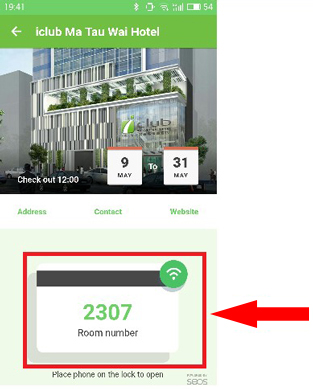
-
Turn on Bluetooth to use mobile access
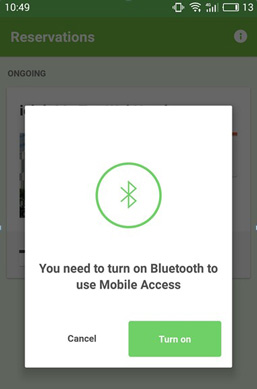
-
Enter the "iclub Hotels Mobile Key" App
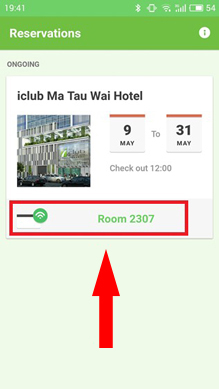
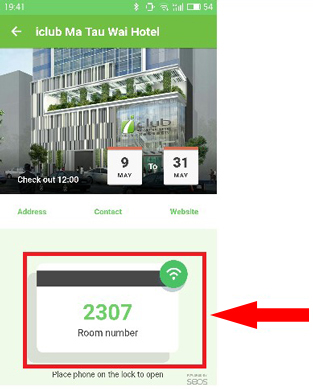
-
Place your smartphone on the sensor in the elevator

- You will see the indicator light blinking green
- When the indicator light turns solid green without blinking, press your room floor button
- If the light stays blinking green, go back to Step 2 and try again
- Turn on Bluetooth to use mobile access
- Enter the "iclub Hotels Mobile Key" App
-
Place your smartphone on the sensor in front of the door lock

- You will see the indicator light blinking green
- When the indicator light turns solid green without blinking, please open the room door
- If the light stays blinking green, go back to Step 2 and try again
If you cannot open the door or access your guest floor in the elevator, please contact the Front Desk for assistance.